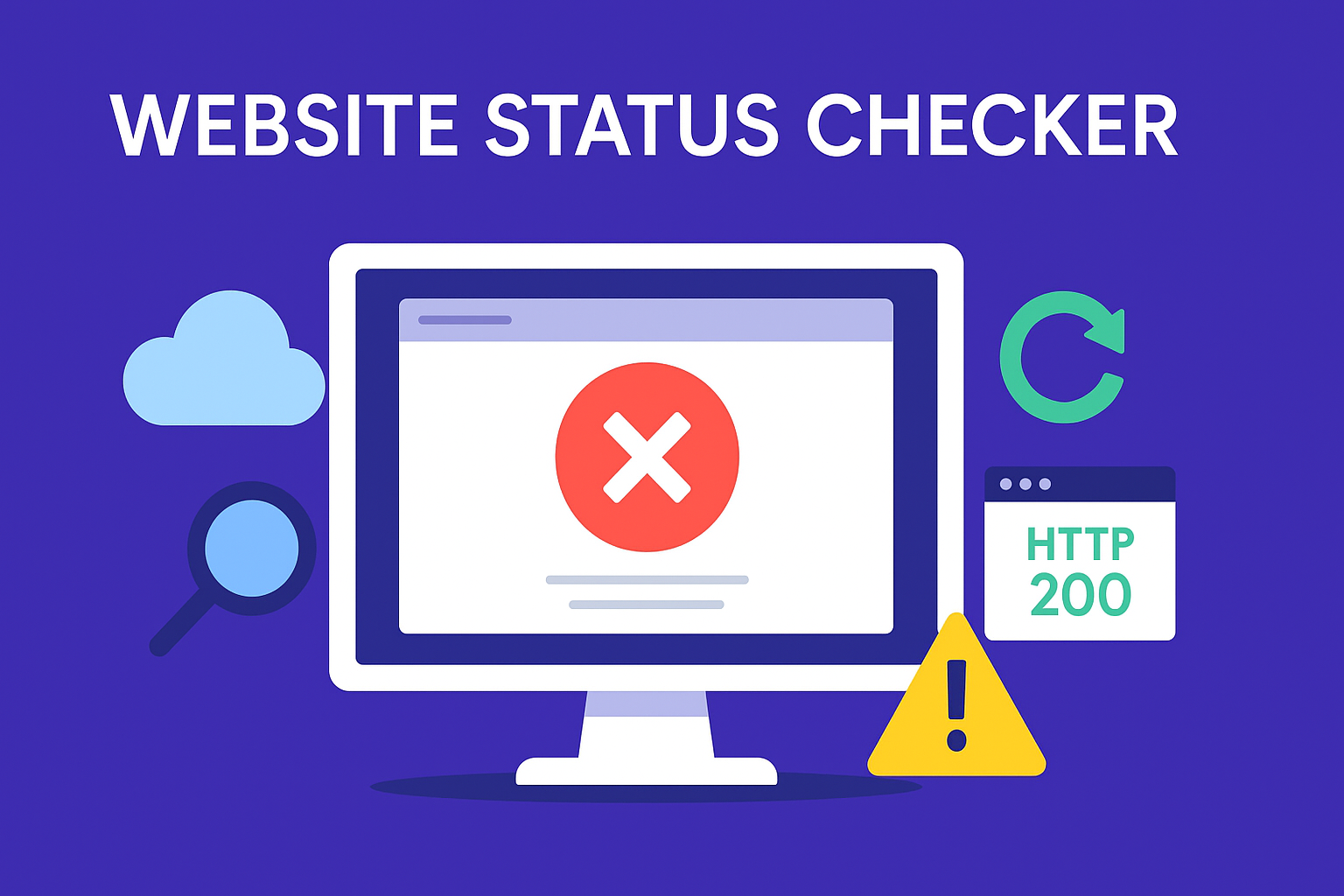
08
Website Status Checker – Your First Line of Cyber Defense
A Website Status Checker helps monitor your website’s uptime, alerts you to outages, and acts as an early warning system against cyber threats. In this post, we’ll explore why it’s a must-have for cybersecurity, how it works, and the top tools to use.
🛡️ Why a Website Status Checker Is Essential for Cybersecurity
In today’s always-online world, your website is your digital lifeline. But when it goes offline, even for a few minutes, you risk lost traffic, reputation damage, and even security breaches. That’s why a Website Status Checker is critical — it keeps an eye on your uptime and alerts you the moment something goes wrong.
🔍 What Is a Website Status Checker?
A Website Status Checker is a tool that tests your site to ensure it’s up and running correctly. It pings your domain and returns status codes like 200 OK or 500 Internal Server Error, helping you know if your site is:
- Down or unresponsive
- Experiencing DNS or hosting issues
- Slowed by server overload
- Redirecting improperly
Some checkers even monitor for SSL issues and page content integrity.
🧠 How It Strengthens Cybersecurity
- Early Hack Detection
Unexpected downtime can indicate a cyberattack like DDoS, malware injection, or unauthorized access. - SSL & Certificate Alerts
Status checkers monitor certificate expiration and warn you before it causes HTTPS errors. - Server Health & Firewall Behavior
Conflicts with Web Application Firewalls (WAF) or proxies can block legitimate users—checkers help identify these problems. - Instant Notifications
Get email, SMS, or Slack alerts within seconds of downtime. That’s faster than most customers notice!
🔧 Top Website Status Checker Tools
Tool NameFree PlanSSL MonitoringReal-Time AlertsUptime HistoryUptimeRobot | ✅ | ✅ | ✅ | ✅
Better Uptime | ✅ | ✅ | ✅ | ✅
Pingdom | ❌ (Trial) | ✅ | ✅ | ✅
GTmetrix | ✅ | ❌ | ❌ | ✅
💡 Developer Tip
Want a DIY solution? Use this simple curl command:
bash Copy Editcurl -I https://yourwebsite.com
Or automate it with Python:
python
Copy
Editimport requests
r = requests.get("https://yourwebsite.com")
print(r.status_code)
Perfect for integrating into cron jobs or CI/CD pipelines!
✅ Final Thoughts
A Website Status Checker is more than a convenience — it’s a cybersecurity early warning system. Whether you're managing a personal blog or a high-traffic web app, knowing your site is up and secure should never be left to chance.
Make it part of your stack. Sleep better.
Contact
Missing something?
Feel free to request missing tools or give some feedback using our contact form.
Contact Us