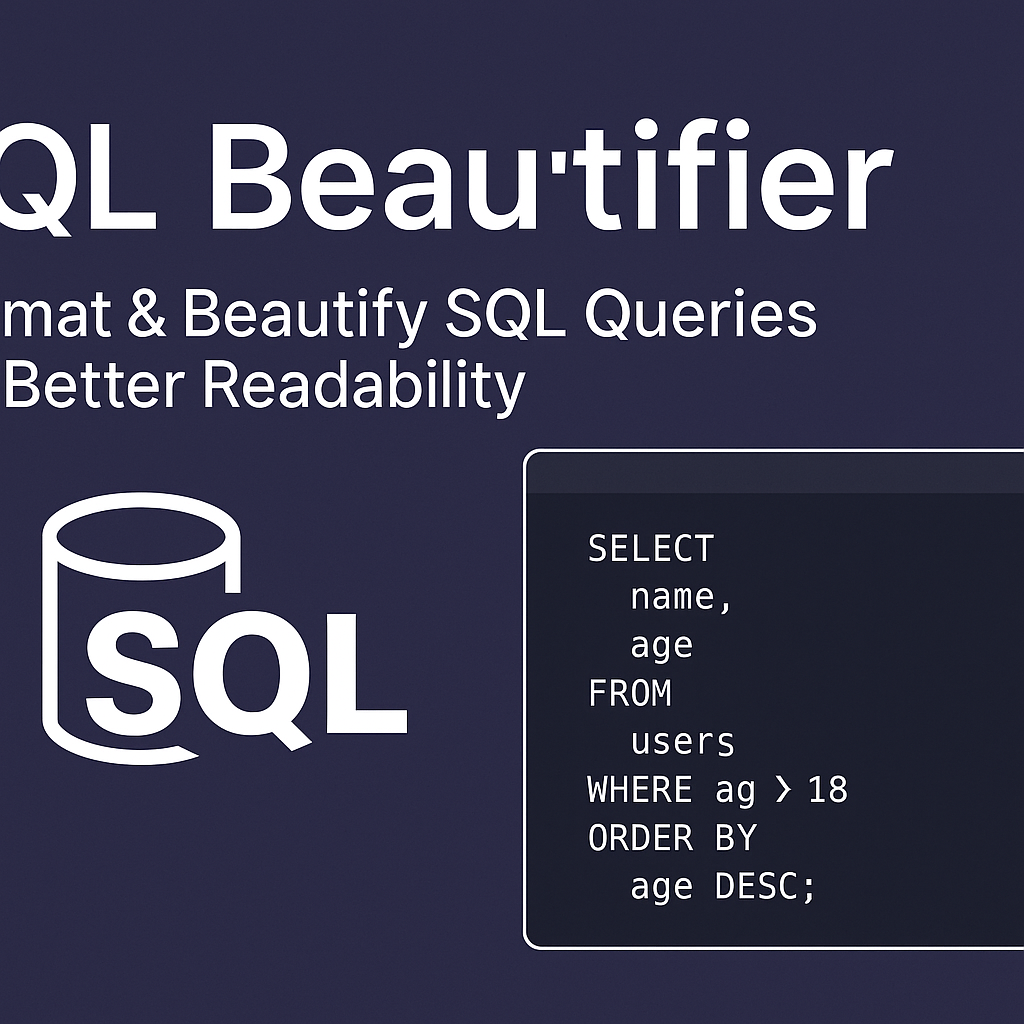
13
SQL Beautifier – Format & Beautify SQL Queries for Better Readability
SQL Beautifier is a free online tool that formats raw or minified SQL code into a clean, readable structure. Perfect for developers, DBAs, and students managing complex queries.
What Is an SQL Beautifier?
An SQL Beautifier is a tool that reformats raw, compact, or minified SQL queries into neatly indented, human-readable statements. Whether you're debugging nested joins, improving query clarity, or prepping code for collaboration, a beautifier helps you make sense of complex SQL.
✨ Why You Need It
- Boost Readability
Proper formatting makes it easier to follow logic and table relationships. - Improve Debugging
Spot missing commas, misplaced joins, or unbalanced parentheses faster. - Team Collaboration
Beautified SQL is easier to read, maintain, and document in shared projects. - Database Learning
Clean formatting helps students and analysts learn structure and syntax.
💡 Example: Before vs. After
Before:
sql Copy EditSELECT name,age FROM users WHERE age>18 ORDER BY age DESC;
After Beautifying:
sql Copy EditSELECT name, age FROM users WHERE age > 18 ORDER BY age DESC;
Much easier to read and modify!
🛠 Common Features of SQL Beautifiers
FeatureBenefitAuto Indentation | Clean structure and tab levels
Keyword Capitalization | Optional uppercase formatting
Line Breaking | One clause per line for clarity
Copy & Export Options | Easy sharing or documentation use
🔐 Security Tip
Never paste sensitive credentials or production data into online tools unless you trust the source. Use local formatters or self-hosted tools for confidential SQL.
🚀 Developer Pro Tip
Pair your SQL Beautifier with:
- SQL Linter for syntax checks
- Query Optimizer to improve performance
- ER Diagram Generator to visualize relationships
🧩 Final Thoughts
Whether you're cleaning queries for a database audit or preparing SQL for a blog or book, a SQL Beautifier makes your code cleaner, clearer, and more collaborative. It’s the visual polish your queries deserve.
Write clean. Query smart. Debug fast.
Contact
Missing something?
Feel free to request missing tools or give some feedback using our contact form.
Contact Us